
Smart Tube
Size: 87.95 Mb Developer: DeveloperkingbetaSmart Tube APK (403 Code) is the ultimate app for ad-free YouTube on Android TV and TV boxes. Developed by Developerkingbeta, this open-source app offers features like SponsorBlock, 4K 60fps playback, and no dependency on Google Services. For users looking for an uninterrupted experience, Smart Tube is the ideal choice. Download the latest version for Android for free on ModHaHa.Com and enhance your streaming experience.
Information of
| Name | Smart Tube |
| Last version | V1.72 |
| Category | Video Players & Editors |
| Compatible with | Android 7.0+ |
| Size | 87.95 Mb |
| Developer | Developerkingbeta |
| Google Play Link |

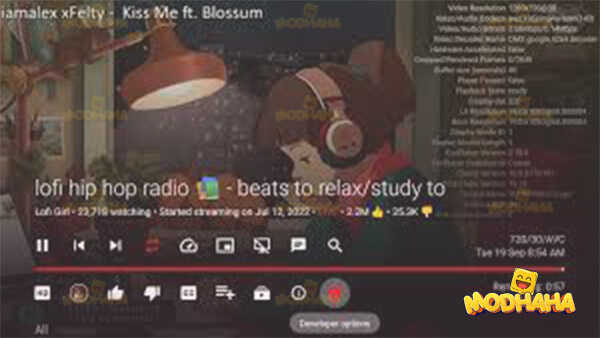

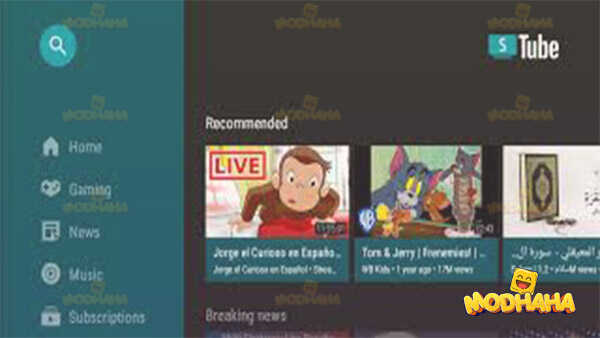
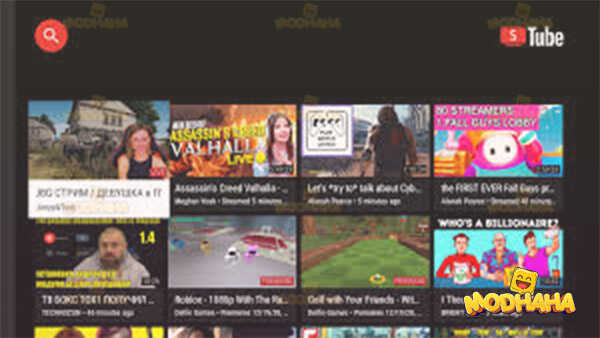

You may like these games
View MoreFAQs
Smart Tube APK is an unofficial, ad-free YouTube client designed for Android TV and TV boxes. Unlike the official YouTube app, it blocks all ads, supports advanced features like SponsorBlock (which skips sponsored segments), and offers playback options like 4K 60fps and HDR. It also operates independently of Google Services.
To install Smart Tube APK, you need to download the APK file using a tool like the Downloader app. Once downloaded, you can install it by following the on-screen instructions. It’s important to uninstall the official YouTube app before using Smart Tube APK on some devices.
Yes, Smart Tube APK is an open-source application that is considered safe when downloaded from reputable sources like GitHub. It has a General Public License, meaning the app and its code can be used and distributed legally. However, always ensure you download the latest version from trusted sites.
Key features of Smart Tube APK include ad-free viewing, SponsorBlock for skipping sponsored segments, adjustable playback speeds, 4K and 8K video support, HDR, 60fps playback, and a user-friendly interface for Android TVs. It also supports Picture-in-Picture (PiP) mode and does not require Google Services.
Yes, Smart Tube APK supports casting, but you will need to link your phone to your Android TV manually. This can be done through the app’s settings by entering a TV code from the YouTube app on your phone. Once linked, you can cast videos from your phone to your TV.
Editor's Choices
Apps
-
Social
-
Personalization
-
News & Magazines
-
Music & Audio
-
Video Players & Editors
-
Art & Design
-
Auto & Vehicles
-
Photography
-
Books & Reference
-
Business
-
Comics
-
Communication
-
Dating
-
Education
-
Entertainment
-
Finance
-
Health & Fitness
-
Lifestyle
-
Music & Audio Editor
-
Productivity
-
Shopping
-
Sports
-
Tools
-
Weather
-
Travel & Local
-
Maps & Navigation
-
Food & Drink
-
Events


















